Ultimate Collection Issues *Sigh*
Posted: November 11th, 2018, 11:17 pm
Yesterday during the day, my game was working perfectly fine.
Last night it started freezing a lot and the only way I could get out of it was to ALT+CTRL+DEL and then "sign out" (because when I would do task manager, the computer would just freeze up). So I just decided to stay off of it for a bit.
But, when I tried getting on after dinner tonight. It just kept crashing. So I did my research, I tried each fix and then went to start up the game to see if they worked. Each time I would try a new fix, I got the same result.
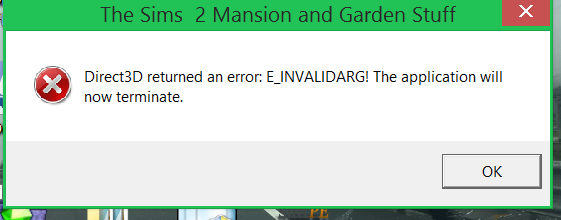
So I tried to see it was a compatibility issue, I ran the troubleshooter that tried each version (XP, Vista, Windows 7, Windows 8) still got the same message.
I decided to check to see if everything was updated on my computer. Everything was updated to the latest version.
So I went into Origin and decided to repair and update the game from there. So I did and then proceeded to restart my computer.
I went to try to start up the game again.
Same message.
So I did the only thing I had left to do. I backed up the neighborhood I was working on and then proceeded to uninstall and reinstall the game. Once that was done I tried to start up the game. And the first message I received was "running Low on disk space" (BTW, I'm not, I have a lot of disk space left on my computer) I clicked "Yes" because I know I had enough space.
But then I got the same error message again. And this is before putting in any CC.
I went to check my EA games folder, my computer didn't even have an EA Games folder. I went to check my program files folder and it did have a Sims 2 UC folder.
My computer Specs:
[thumbnail]https://66.media.tumblr.com/88b123a7694 ... 1_1280.png[/thumbnail]
[thumbnail]https://66.media.tumblr.com/25d81768d01 ... 2_1280.png[/thumbnail]
[thumbnail]https://66.media.tumblr.com/2185771eb31 ... 3_1280.png[/thumbnail]
Last night it started freezing a lot and the only way I could get out of it was to ALT+CTRL+DEL and then "sign out" (because when I would do task manager, the computer would just freeze up). So I just decided to stay off of it for a bit.
But, when I tried getting on after dinner tonight. It just kept crashing. So I did my research, I tried each fix and then went to start up the game to see if they worked. Each time I would try a new fix, I got the same result.
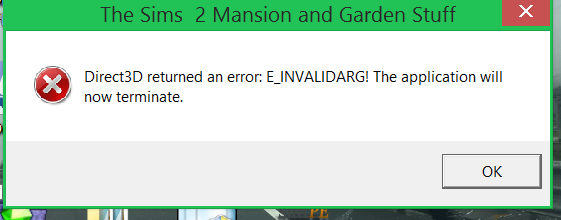
So I tried to see it was a compatibility issue, I ran the troubleshooter that tried each version (XP, Vista, Windows 7, Windows 8) still got the same message.
I decided to check to see if everything was updated on my computer. Everything was updated to the latest version.
So I went into Origin and decided to repair and update the game from there. So I did and then proceeded to restart my computer.
I went to try to start up the game again.
Same message.
So I did the only thing I had left to do. I backed up the neighborhood I was working on and then proceeded to uninstall and reinstall the game. Once that was done I tried to start up the game. And the first message I received was "running Low on disk space" (BTW, I'm not, I have a lot of disk space left on my computer) I clicked "Yes" because I know I had enough space.
But then I got the same error message again. And this is before putting in any CC.
I went to check my EA games folder, my computer didn't even have an EA Games folder. I went to check my program files folder and it did have a Sims 2 UC folder.
My computer Specs:
[thumbnail]https://66.media.tumblr.com/88b123a7694 ... 1_1280.png[/thumbnail]
[thumbnail]https://66.media.tumblr.com/25d81768d01 ... 2_1280.png[/thumbnail]
[thumbnail]https://66.media.tumblr.com/2185771eb31 ... 3_1280.png[/thumbnail]