This is probably a long shot, but does anybody know if there's a solution for this?
Objects Changing Directions
- Heather
- Global Moderator
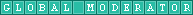
- Posts: 1802
- Joined: July 22nd, 2014, 7:58 pm
- 10
- Steam ID: spacedoggity
- Origin ID: pixeldollhouse
- Location: Toronto, ON

- Contact:
-
Achievements / Awards
Seasonal Events
Post Counts
Objects Changing Directions
I installed TS2 UC on my windows 10 laptop, and for some reason I'm having difficulty placing objects. Whenever I place something, it changes direction on me, unless I rotate it using my mouse. This obviously makes placing anything on an angle impossible, which is frustrating because I like to use angles a lot when I build.
This is probably a long shot, but does anybody know if there's a solution for this?
This is probably a long shot, but does anybody know if there's a solution for this?
In Progress: [The Paraverse]
Completed: [OWBC] [Bad Moon Rising] [Dates & Dentures]
[Simblr] [Blogger]
Completed: [OWBC] [Bad Moon Rising] [Dates & Dentures]
[Simblr] [Blogger]
- Taube
- Posts: 658
- Joined: July 23rd, 2014, 10:22 pm
- 10
- Origin ID: 22Taube
-
Completed Challenges
Post Counts
Re: Objects Changing Directions
Not a solution, but I found at least two other people with what appears to be the same problem. No one replied to them, unfortunately.
Are you having any other graphics/display/gameplay problems since installing the UC? And I assume that this is just since installing the UC and nothing else has changed? The only other thing I can think of is that when I was doing searches for this, I kept coming across people in Sims 4 that were having trouble because they hadn't set the Sims 3 camera option, which made me wonder if this could be kind of related in that something with the camera or a graphic bug was causing this, in which case it might be fixed by some of the utilities that get Sims 2 UC to play nicely with newer computers. I don't really know though. Sorry I couldn't be more helpful.
Are you having any other graphics/display/gameplay problems since installing the UC? And I assume that this is just since installing the UC and nothing else has changed? The only other thing I can think of is that when I was doing searches for this, I kept coming across people in Sims 4 that were having trouble because they hadn't set the Sims 3 camera option, which made me wonder if this could be kind of related in that something with the camera or a graphic bug was causing this, in which case it might be fixed by some of the utilities that get Sims 2 UC to play nicely with newer computers. I don't really know though. Sorry I couldn't be more helpful.
You can call me Roxanne. 
Legacies
The Gregory Legacy | The Allen Invasion
Challenges
The Atlas ISBI | Family Jewels: Maximum Brood (Name Game)
Legacies
The Gregory Legacy | The Allen Invasion
Challenges
The Atlas ISBI | Family Jewels: Maximum Brood (Name Game)
- Heather
- Global Moderator
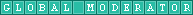
- Posts: 1802
- Joined: July 22nd, 2014, 7:58 pm
- 10
- Steam ID: spacedoggity
- Origin ID: pixeldollhouse
- Location: Toronto, ON

- Contact:
-
Achievements / Awards
Seasonal Events
Post Counts
Re: Objects Changing Directions
Thanks for the reply! I was able to fix all but one graphical issue after installing UC on windows 10, and it's a minor issue, so it doesn't bug me too much.
As for the problem with rotating objects, I think I'll just do my building on my win 7 laptop, since I still have it, and don't have the same issue with it.
As for the problem with rotating objects, I think I'll just do my building on my win 7 laptop, since I still have it, and don't have the same issue with it.
In Progress: [The Paraverse]
Completed: [OWBC] [Bad Moon Rising] [Dates & Dentures]
[Simblr] [Blogger]
Completed: [OWBC] [Bad Moon Rising] [Dates & Dentures]
[Simblr] [Blogger]


